Stop Drowning in Spreadsheets: 5 Simple Automations Every SME Needs Today
David Okosun
ByteGears Team
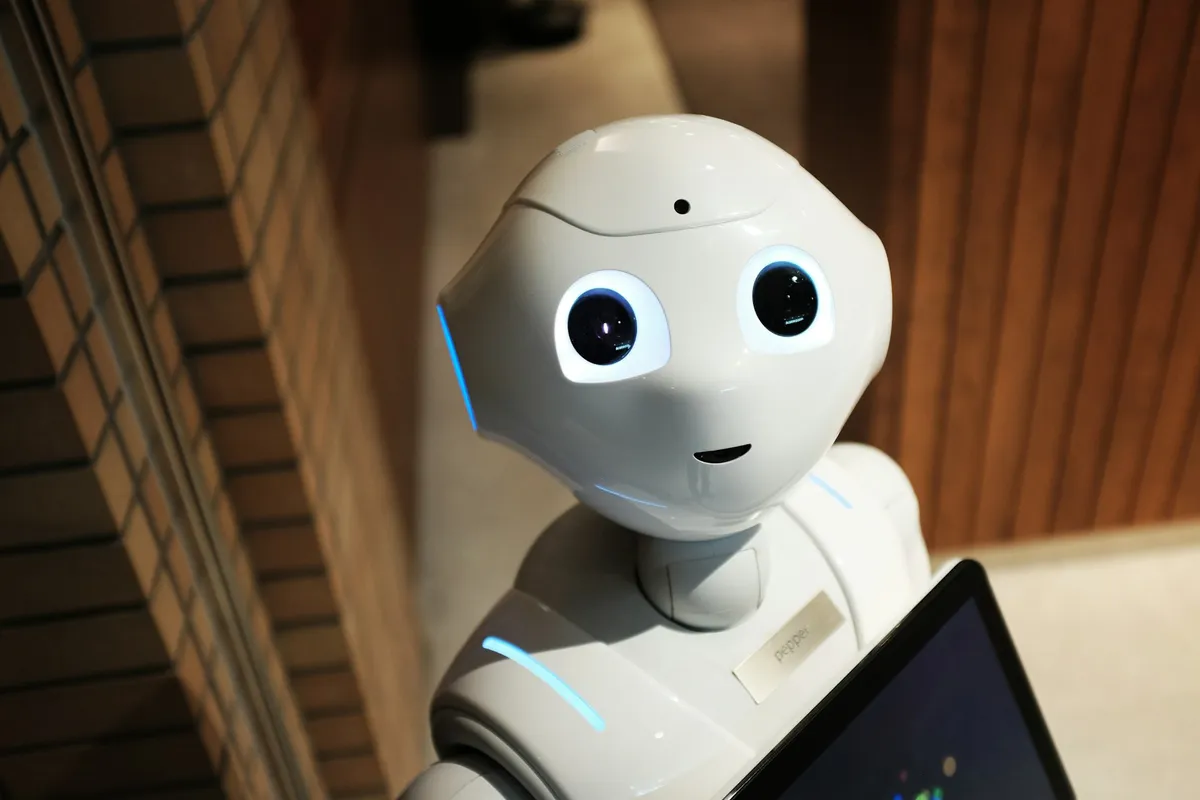
If you’re like many small and medium-sized enterprise (SME) owners, you probably have a love-hate relationship with spreadsheets. On one hand, spreadsheets like Microsoft Excel or Google Sheets are familiar, flexible, and relatively easy to pick up. On the other hand, as soon as your business grows even slightly more complex—more products, more customers, more bills, more staff—they can become a time-consuming nightmare. From hunting down version conflicts to merging cells you really shouldn’t, these fiddly tasks can eat up your time, reduce productivity, and lead to stress-inducing errors.
There’s a reason the business technology world is abuzz with talk of “automation.” Spreadsheets, despite their ubiquity, are just not built to handle every repetitive, data-heavy process in a rapidly growing SME. With automation tools becoming more affordable and easier to use than ever, it’s time to break free from the tyranny of endless rows, columns, and broken formulas.
In this article, we’ll explore five automations your SME can implement today to reclaim precious time, minimise errors, and gain real-time visibility into the data that truly drives your organisation. We’ll also offer tips on choosing the right solutions and best practices for rolling them out. By the end, you’ll have a clear roadmap for lightening your spreadsheet burden and optimising your day-to-day processes—all without requiring a team of in-house software engineers.
1. Automated Data Entry & Management
Key takeaway: Automate everyday tasks like invoice data capture, expense tracking, and customer information updates to save time, reduce errors, and free up staff for higher-level work.
The Spreadsheet Dilemma
Few tasks are more repetitive and frustrating than copying data from one place to another—manually keying in customer details, invoice numbers, payments, or product codes. Yet many SMEs rely heavily on spreadsheets for tasks like expense tracking or invoicing. As you scale up, these fiddly tasks multiply, and so do the potential errors.
Typos, missing decimal points, and version-control mishaps become alarmingly common. The result: you lose confidence in your numbers, staff spend hours each week verifying data, and monthly reporting becomes an ordeal. According to some studies, up to 30% of typical office staff time can be spent handling data entry and repetitive tasks, driving costs up and morale down.
Automation in Action
Automated data entry is simpler to implement than you might think. There are numerous cloud-based tools that can scan invoices, receipts, and other documents, then automatically enter those details into your preferred system.
-
Invoice Processing Tools: Services like Tipalti or Zoho Invoice can capture invoice data from PDF or image files and directly populate your central finance database or accounting software (e.g., Xero or QuickBooks). Instead of manually transcribing invoice amounts, VAT rates, or due dates, you simply scan or upload the document. The system extracts the relevant fields, flags any anomalies, and—after your quick approval—syncs them with your accounts. Not only does this reduce the risk of errors, it also means you can process significantly more invoices in the same amount of time.
-
Expense Tracking: Instead of storing expense receipts in a drawer until someone eventually types them into a spreadsheet, consider tools such as Expensify or Concur. They allow employees to snap a photo of a receipt using a smartphone, after which the service automatically extracts the amount, merchant details, and date. This data instantly flows into your expense tracking system—no more rummaging around for receipts or battling with macros in Excel.
-
Customer Information Updates: Rather than juggling a massive customer-data spreadsheet, you can use a Customer Relationship Management (CRM) system that automatically pulls in details from emails, forms, and chat interactions. Tools like HubSpot, Pipedrive, or Salesforce Essentials have built-in automation features to capture and sync data from multiple channels. These CRMs ensure that your entire team sees the same real-time customer data, eliminating the dreaded “version 7 FINAL FINAL (2).xlsx” file that no one trusts.
Why It Matters
- Reduce Errors: Automation removes human error from repetitive tasks like invoice amounts or product SKUs.
- Save Time: Staff can shift from manual input to higher-value tasks like customer service, sales, or strategic planning.
- Improve Cash Flow Visibility: With expenses and invoices tracked in near real-time, your finance team always knows where the business stands.
- Happier Employees: No one likes drudgery, so minimising it can improve morale and retention.
If spreadsheets are currently your main data repository, start by identifying your top three most time-intensive data entry tasks. Then research one or two specialised tools—some offer free trials—to test how automation can reduce your manual workload.
2. Document Workflows & Approvals
Key takeaway: Automated document workflows—from invoice approvals to contract sign-offs—can cut the back-and-forth email clutter and ensure tasks don’t fall through the cracks.
The Spreadsheet Dilemma
Imagine a typical scenario: your salesperson just landed a new client, so they fill out the standard onboarding spreadsheet, email it to the finance manager to generate an invoice, who then emails it to the operations manager for final sign-off before the invoice is actually sent. Meanwhile, various emails float around with “Am I supposed to add VAT?” or “Has the manager given the green light?” By the time everyone’s responded, it’s two days later—and the invoice is still not finalised.
Relying on spreadsheets for approval workflows quickly creates bottlenecks, confusion about “who’s next,” and a high risk of tasks slipping between the cracks—especially if your staff are spread out geographically or working remotely.
Automation in Action
Automated document workflows use rule-based sequences that route files, gather digital signatures, or request clarifications automatically—no more chasing people via email.
-
Invoice Approval: Tools like Kissflow, ApprovalMax, or built-in features in Microsoft Power Automate can set up multi-step invoice approval. Suppose your policy is that any invoice over £1,000 requires manager approval: the system automatically routes the invoice to the designated manager, who can approve or reject it with a single click. If approved, the invoice goes to accounts payable to schedule payment. Everyone sees where the invoice is in the process—no rummaging through emails.
-
Contract & Document E-signatures: Replace printing, scanning, or emailing of PDF files by using e-signature platforms like DocuSign, HelloSign, or Adobe Sign. These services can automatically route contracts to the relevant signatories in a predetermined sequence, track statuses, and remind signatories automatically if they haven’t responded within a set timeframe.
-
Form Response Handling: If your business collects forms from employees or customers (e.g., leave requests, new supplier forms, claims forms), your staff might be copying that data into multiple spreadsheets or emailing them to various managers. Automated form workflows (Google Forms with connected scripts, or more advanced platforms such as Typeform with Zapier integration) can route new entries to the right department or system instantly, ensuring data consistency.
Why It Matters
- Streamlined Approvals: No more guesswork about who’s in charge; the system routes documents automatically.
- Faster Turnaround Times: Because each step in the workflow is triggered instantly, you no longer face multi-day lags from lost emails or missed tasks.
- Reduced Admin Overheads: Let the tool track sign-off statuses and send automatic reminders, freeing up staff from chasing colleagues.
- Audit Trail: Digital platforms keep a time-stamped record of each action—helpful for compliance, accountability, or performance analysis.
If you’re drowning in versioned spreadsheets that try (and often fail) to track approvals, an automated workflow solution can be transformative. Identify your biggest friction points—like generating invoices, onboarding employees, or contract approvals—and trial a platform that provides drag-and-drop workflow building.
3. Real-Time Data Insights & Dashboards
Key takeaway: Ditch the monthly pivot-table fiasco by letting a dashboard or analytics tool automatically gather, clean, and visualise data for instant, actionable insights.
The Spreadsheet Dilemma
One of the most frustrating scenarios for business owners is not knowing how the business is truly performing until the “monthly spreadsheet” lands in your inbox—assuming it’s even up to date. This lag time means you might be making decisions on stale data. Also, spreadsheets that rely on dozens of linked tabs, macros, or manual consolidation can break easily, requiring hours to fix.
Automation in Action
By connecting your data sources—such as your CRM, invoicing software, or even social media metrics—to a real-time dashboard, you can keep a finger on the pulse of your business at all times.
-
Dashboard Tools: Platforms like Microsoft Power BI, Tableau, Google Data Studio, or Metabase allow you to hook up multiple data sources (e.g., your e-commerce system, accounting package, or marketing platform) and automatically refresh the data. You can build dashboards that track your most important KPIs: revenue growth, leads generated, outstanding invoices, website visits, or social engagement. Instead of waiting for a staff member to compile everything in a monstrous Excel file, you get live, colour-coded charts or tables that highlight performance in near-real-time.
-
Real-Time Inventory & Sales Data: If you sell products, an integrated dashboard could display the top-selling SKUs, current stock levels, and reorder alerts. You know exactly which items are selling fastest and which ones are lagging, letting you adjust promotions or reorder thresholds on the fly.
-
Financial Health at a Glance: Connect your accounting software, e-commerce store, and payment gateway to see a consolidated view of daily sales, monthly recurring revenue, or overdue invoices. Instead of rummaging through separate spreadsheets or accounts, a single graph can reveal if your revenues are trending up or if cash flow is dangerously tight.
Why It Matters
- Actionable Insights: Immediate awareness of red flags (e.g., sudden slump in sales) or opportunities (e.g., a product selling out fast).
- Informed Decision-Making: Leadership can base their strategy on accurate, up-to-date data rather than on guesswork or stale monthly reports.
- Better Accountability: When each department knows their performance metrics are visible to the entire organisation, there’s added incentive to meet targets.
- Time Savings: Staff no longer have to spend days each month compiling and verifying spreadsheets. The system updates automatically.
Before you jump into dashboards, identify the top five metrics that matter to your business—things like daily revenue, average order size, sales pipeline, or churn rate. Then pick a tool that can pull data from your existing apps automatically. You’ll eliminate the dreaded monthly data “wrangle,” and free your team to focus on interpreting data rather than collecting it.
4. Smart Integrations Across Tools & Platforms
Key takeaway: Use “connectors” and integration platforms to automatically pass data between apps, removing the need for endless CSV exports and spreadsheet merges.
The Spreadsheet Dilemma
Picture a typical scenario: your website processes an online order that you export to a CSV file, then copy into a shipping spreadsheet, which your fulfilment staff uses to pack orders. Meanwhile, your accounting team manually enters the sale data into an invoice spreadsheet. Even in 2023, many SMEs still rely on “export CSV / import CSV” workflows, which are tedious and prone to mistakes.
Automation in Action
Thanks to a new wave of no-code or low-code integration platforms, you no longer have to beg a programmer to build custom scripts for each app connection.
- Zapier: One of the most popular automation tools, Zapier connects thousands of apps. For instance, when a new sale is marked “paid” in your e-commerce software, Zapier can automatically add that sale to your accounting software, ping the shipping software, and email a confirmation to the customer. No manual transfers needed.
- Make (formerly Integromat): Another robust option with a visual workflow builder. You can create multi-step “scenarios” that parse data, conditionally route it, or transform it on the fly—useful for more complex automations that might surpass Zapier’s simpler approach.
- Native Integrations: Many modern SaaS apps come with built-in integrations. For instance, a well-known CRM might have a direct link to your email marketing tool or your project management platform. If so, you can avoid manually exporting leads from a CSV file each week, because the systems will automatically share new leads or deals as they happen.
Why It Matters
- Eliminate Redundant Data Entry: If you can automatically pass data from one app to another, your staff never needs to re-key or import/export data files.
- Reduce Errors: Each manual touchpoint introduces a risk of duplication, missing fields, or formatting problems. Automated integrations handle the details consistently.
- Speed up Processes: Real-time data movement means no waiting for a staff member to do weekly imports. You can invoice a customer, update a stock level, or confirm shipping the moment an order is placed.
- Scale with Ease: As your SME grows, you’ll add new tools or experience higher transaction volumes. Automated integrations allow you to handle more load without doubling your admin staff.
Start by listing your main software systems: CRM, finance, inventory, project management, etc. For each, ask, “How often am I exporting or copying data from this tool to another?” That’s where you can implement an integration. Even a single “Zap” or “Scenario” that removes the need for daily CSV exports can drastically cut back on your spreadsheet usage.
5. An Iterative Approach: Continuous Improvement with Advanced Tools
Key takeaway: Don’t treat automation as a one-off project. Adopt a continuous improvement mindset, layering advanced technologies like AI or robotic process automation (RPA) as you go.
The Spreadsheet Dilemma
Even after you automate your immediate pain points, new challenges will arise as your business evolves. For instance, you might have replaced a monstrous spreadsheet with a fancy CRM, but your staff might still rely on manual processes for certain quality checks or complicated tasks that no standard software covers. SMEs that treat process improvement as an ongoing journey tend to pull ahead of those that see it as a box-ticking exercise.
Automation in Action
Rather than stopping at the “good enough” stage, look for ways to continually refine and enhance your automations.
- AI-Driven Insights: Tools that do advanced forecasting or anomaly detection can highlight data patterns that a typical spreadsheet cannot. For instance, if your business has seasonal trends, AI-based forecasting solutions can better predict inventory needs or staffing levels than your old pivot tables.
- Robotic Process Automation (RPA): If your business uses a legacy system that lacks modern APIs or integration capabilities, RPA software—like UiPath, Blue Prism, or Automation Anywhere—can mimic human actions (clicking, typing) within that old interface. This helps you automate tasks that would otherwise remain manual due to outdated systems.
- Chatbots & Virtual Assistants: Some SMEs set up simple chatbots that handle FAQs, data entry, or scheduling tasks that staff previously did by scanning spreadsheets. By connecting a chatbot to your internal systems, you can quickly retrieve or update data without rummaging through files. If staff or customers ask, “What’s the status of order #XYZ?” the bot can respond automatically from your database.
- Periodic Workflow Audits: Every quarter or six months, have each department review their processes. Are there new spreadsheet-based tasks that have popped up? Are existing automations still relevant? Could a new piece of tech do it better or cheaper?
Why It Matters
- Adaptability: A continuous improvement mindset ensures your processes evolve alongside your business, rather than becoming outdated or irrelevant.
- Competitive Edge: Over time, you can adopt advanced capabilities—like machine learning or RPA—that allow you to operate at levels typically seen in larger enterprises.
- Scalability: With each iteration, your SME’s processes become more streamlined, letting you handle growing volumes of customers or products without exponential increases in headcount.
- Employee Empowerment: Staff can focus more on creative, strategic, or relational tasks that software can’t do. This can foster innovation and job satisfaction.
A Roadmap to Automation Success
Now that we’ve explored five key areas—data entry, document workflows, real-time dashboards, integrations, and continuous improvement—let’s put it all together in a simple roadmap you can follow:
- Identify Quick Wins: Start with your most painful spreadsheet-based processes. Maybe that’s invoice data entry or inventory updates. Focus on automating the tasks that consume the most time or present the biggest error risks.
- Trial Simple Tools: Before diving into expensive enterprise solutions, test user-friendly platforms. Many cloud-based automation tools offer free or low-cost trials, letting you gauge their impact quickly.
- Document Workflows Clearly: Use flowcharts to outline how tasks move from one person or system to another. Then pick a workflow automation tool that can replicate (and improve) those steps automatically.
- Adopt Real-Time Dashboarding: Once your data entry is automated, feed that data into a dashboard tool for immediate visibility. This step alone can give management a major insight boost.
- Integrate Your Apps: Use a no-code integration platform to connect key systems. This ensures data flows automatically, not just occasionally through CSV exports or manual copying.
- Aim for Continuous Improvement: Revisit your automations every few months. Ask staff for feedback, fix any pain points, and explore advanced solutions like AI or RPA for the tasks that remain stubbornly manual.
- Keep Security & Compliance in Mind: As you integrate multiple systems and automate workflows, ensure each link in the chain meets data protection rules and best practices. This is especially critical if you handle sensitive customer or financial data.
- Train & Support Staff: Automation isn’t about replacing staff but freeing them from drudgery. Provide training and show them the benefits—less manual grunt work, more time for high-value tasks. Encouraging staff buy-in is essential for a smooth transition.
Overcoming Common Objections
As you embark on your automation journey, you may encounter objections—from managers or staff—rooted in fear of change or concern about cost. Here’s how to address them:
- “We Don’t Have the Budget.” Many automations pay for themselves quickly through time saved, error reduction, and better decision-making. Start with smaller, affordable tools. By quantifying the hours saved or invoice mistakes avoided, you can build a business case that persuades even the most cautious budget-holder.
- “It’s Too Complicated.” Modern automation tools are designed for non-technical users. With easy-to-use interfaces and step-by-step tutorials, you don’t need to be a coder to set up a Zapier integration or a Power Automate flow. If you’re truly stuck, many reputable consultancies or implementation partners can help.
- “Our Staff Prefer the Old Way.” People often cling to what’s familiar. Offer training, highlight the personal benefits (less drudge work, fewer mundane tasks), and reassure them that the automation is there to augment their work, not replace them. Involve them early in the planning stage so they feel ownership, not alienation.
ByteGears: Your Partner in Streamlined Efficiency
If spreadsheets and manual tasks have been draining your productivity, it’s time to explore the freedom automation can bring. At ByteGears, we specialise in helping SMEs become more efficient through bespoke software solutions, AI-driven data insights, and end-to-end process automation. We work alongside your team to identify bottlenecks, implement robust workflows, and ensure you have the real-time intelligence to make confident decisions.
Our 6-month commitment model is designed for businesses that want quick results without a massive up-front investment. In just half a year, we’ll help you eliminate the biggest spreadsheet headaches, streamline your day-to-day operations, and set you on a continuous improvement path. By the time we’re finished, you’ll not only see measurable gains in time saved and errors avoided, but you’ll be equipped with a technology foundation that supports your next wave of growth.
Ready to learn more? Book a free consultation with ByteGears, and we’ll discuss where you are now, where you want to go, and how our automation expertise can help you get there—no more drowning in spreadsheets, no more wasted evenings trying to reconcile rows and columns. Let automation do the heavy lifting, so you can focus on what truly matters: growing your business, delighting your customers, and staying ahead of the competition.
Conclusion
Whether you’re juggling endless invoices, struggling to track inventory with messy spreadsheets, or spending hours manually emailing staff for approvals, automation offers a lifeline. By focusing on the five core automations—data entry, document workflows, real-time dashboards, smart integrations, and a culture of continuous improvement—you can free yourself from the spreadsheet swamp, reduce operational costs, and build a more resilient, scalable business.
Remember: the journey doesn’t have to be complicated or expensive. Start small, tackle your biggest spreadsheet woes first, and allow your automations to evolve over time. Before long, you’ll wonder how you ever managed with all those CSV imports, pivot tables, and email approvals.
The future of SME operations lies in streamlined, automated processes that let staff do meaningful work, data flow freely, and decisions be made with confidence. Don’t let spreadsheets hold you back any longer. Embrace automation, and watch your efficiency, revenue, and team satisfaction soar.